Gadgets
Tips and Tricks while Working From Home with the new Huawei P40 Pro
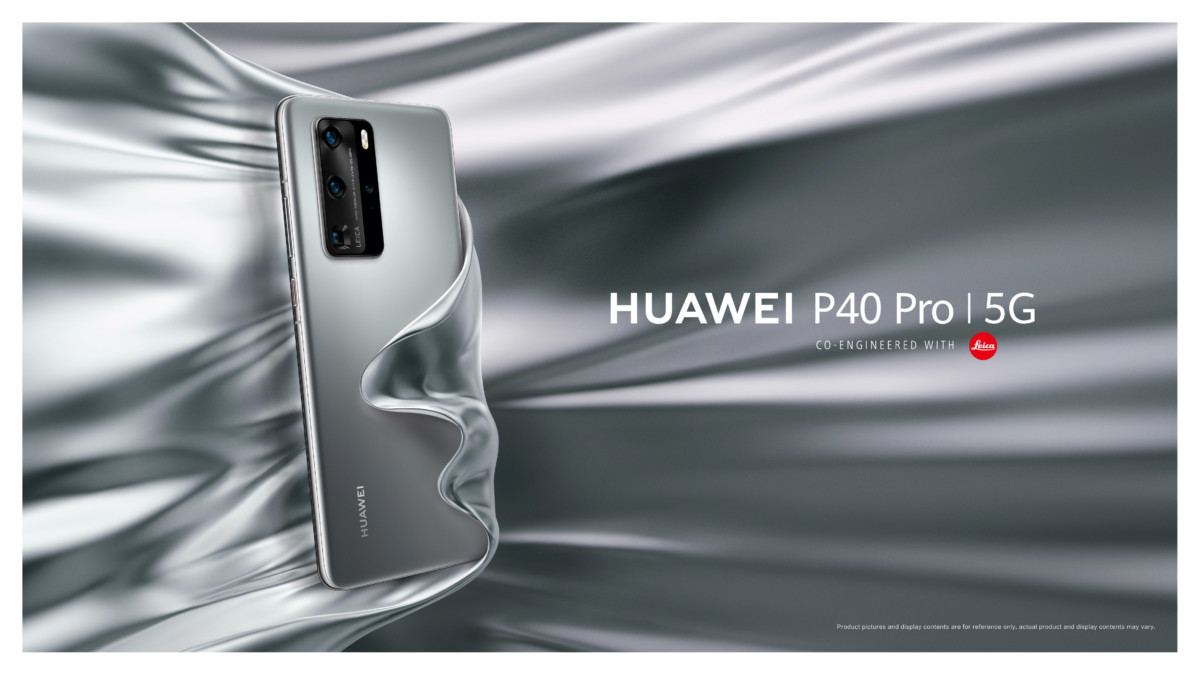
The Holy month of Ramadan is finally upon us, albeit a little different from before. Now instead of going to work for fewer hours or going to school to attend shorter classes, we need to stay at home and be safe. While Social distancing is key, we will be depending more and more on technology to make sure we stay productive during the month of Ramadan. Renowned not only for its visionary photography/videography, exquisite design and solid performances, the HUAWEI P40 Pro comes with amazing features that can be used to great effect in these challenging times. Here are some tips and tricks to use the HUAWEI P40 Pro.
How to get strong 5G Connection
The first thing you need to make sure of is your connection at home. We are all used to fast internet connections in our offices, but how about the ones at home? The HUAWEI P40 Pro draws its power form the Kirin 990 5G chipset, which supports 2G/3G/4G and 5G networks. If you are worried about your home Wi-Fi slowing down because everyone is at home and all devices are connected, you can switch to mobile data especially if you have access to 5G networks. The phone’s ability to support 5G ensures that tasks such as work conference calls, online video streaming, or downloading files form your cloud drive are done seamlessly and successfully. However if you opt to use Wi-Fi at home, the phone supports Wi-Fi 6 Plus for an accelerated Wi-Fi experience that will surely come in handy for your kids to connect their tabs/laptops, which they are currently using for their e-learning classes.
How to multitask like a pro?
This is more of a trick than a tip! Thanks to the wizardry multitasking features that come with this phone, tackling more than one task at once has never been easier. With Multi-Screen Collaboration* you can wirelessly stream your phone’s screen on your laptop with a single tap, thus paving the way for endless sharing of files (Videos, audios, work files etc.) with a mere drag-and-drop! In addition, this feature allows you to use apps on your phone with your laptop giving you a larger screen to complete your tasks at a faster rate. You can even use your laptop’s screen for video calling and/or playing games. Multi-Screen Collaboration also enables you to use your laptop’s peripherals such as the keyboard and mouse for completing tasks on your phone.
*Available on certain HUAWEI phones and HUAWEI Matebooks only.
How to sustain Power and Efficiency?
Here is an important tip, video conferences, online video streaming and downloading huge files can easily drain the battery’s power, right? Thus, you need to make sure your phone’s battery can provide adequate usage and most importantly has a long-life. The HUAWEI P40 Pro comes with a massive 4200mAh battery along with a 40W HUAWEI SuperCharge for super-fast charging. The Phone also supports HUAWEI wireless Supercharge and HUAWEI Reverse charging, letting you accomplish all your work related tasks and keep you entertained with a complete peace of mind.
Let it Help, Let it Choose
Huawei P Series is known for its stellar photography and videography. HUAWEI P40 Pro comes with a 50MP Ultra Vision Leica Quad Camera, 40MP Ultra-Wide Cine Camera for recording a movie in 4K quality, a 12MP 5x Optical Telephoto Camera in addition to a ToF Camera. This unique quad camera setup is equipped to take high quality photos and videos in lowlight conditons, and thanks to the HUAWEI Ultra Vision sensor, the largest CMOS sensors in the industry measuring 1/1.28 inches, lowlight photography is showcased at its best. From lowlight birthday photos to lowlight game-night videos, this phone has what it takes to get you up and ready! Huawei is known for using and integrating AI in all of its devices and the HUAWEI P40 Pro is not an exception. The phone comes with HUAWEI Golden Snap, which includes AI Best Moment, a new and smart photography feature that chooses the best frame from a set of Moving Pictures. In addition, it comes with AI Remove Passerby and AI Remove Reflection to remove unwanted subjects and glare from images respectively for enhanced images all the time.
The Art of Sharing
HUAWEI P40 Pro runs on user interface EMUI 10.1 which adds a cool element that complements the strong and powerful features on the phone. Looking for ways to make use of your HUAWEI P40 Pro and other smart devices? Think Huawei Share, which facilitates high-speed file transfer between your HUAWEI P40 Pro and other devices such as tablets and Laptops. With Huawei Share, you can stream your favourite music to your smart speaker or initiate screen projection from your phone to your smart TV.
It is also worth mentioning that the phone comes with HUAWEI AppGallery, Huawei’s official app marketplace with many local and global apps across 18 different categories. You can get all your favourite apps and enjoy a rich library of quality entertainment media on HUAWEI Video and HUAWEI Music, with new additions from top content providers added. All your favourite apps in one place waiting to be downloaded!
Staying at home doesn’t need to be boring at all. If you have the right tools, you can be productive, while keeping things fun. HUAWEI P40 Pro comes with bags of tips and tricks to ease the whole process.
-

 Banking & Finance2 months ago
Banking & Finance2 months agoOman Oil Marketing Company Concludes Its Annual Health, Safety, Environment, and Quality Week, Reaffirming People and Safety as a Top Priority
-

 News2 months ago
News2 months agoJamal Ahmed Al Harthy Honoured as ‘Pioneer in Youth Empowerment through Education and Sport’ at CSR Summit & Awards 2025
-

 OER Magazines2 months ago
OER Magazines2 months agoOER, December 2025
-

 News2 months ago
News2 months agoAI Security Conference 2025 Hosted by Securado Highlights the Changing Cybersecurity Landscape
-

 Insurance1 month ago
Insurance1 month agoSupporting Community Wellness: Liva Insurance Sponsors Muscat Marathon 2026 with Free Health Checkups
-

 Interviews1 month ago
Interviews1 month agoEXCLUSIVE INTERVIEW: TLS Rebranding Marks Strategic Leap Toward Innovation, Sustainability & Growth
-

 Insurance4 weeks ago
Insurance4 weeks agoLiva Insurance Supports Community Wellness Through “Experience Oman – Muscat Marathon 2026”
-

 Investment2 weeks ago
Investment2 weeks agoLalan Inaugurates Its First Overseas Manufacturing Facility, Marking Sri Lanka’s First Investment in SOHAR Freezone





























